Business-Grade vs Residential-Grade Computer Hardware Comparison
When IT Consulting companies recommend devices (such as computers, firewalls, network devices, etc), only "business-grade" (or "enterprise-grade") solutions should be offered.
One of the most requested recommendations is for a Personal Computer (PC).
While "residential-grade" computers may be less expensive up-front, the significant benefits of "business-grade" computers are becoming more important to organizations and offer a better "TCO" (Total Cost of Ownership) that can justify the higher up-front expense.
Read further to receive a quick explanation and understand the differences between "residential-grade" and "business-grade" computers:
Residential-Grade Computers - Disadvantages
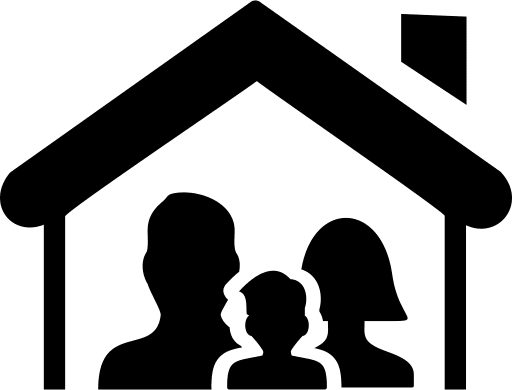
- Tend to use non-standardized/validated hardware, meaning the hardware's physical parts are more susceptible to driver issues and failures in the future.
- Generally not supported by a vendor’s “Driver Update app”, so hardware driver updates must be done manually, meaning more time to investigate, confirm, and install each individual driver.
- Usually installed with Windows "Home" versions, which means the device will not have certain business features (such as connecting to a Microsoft AD Domain or built-in drive encryption) and will cost an additional fee to upgrade.
- Often come pre-installed with trial-ware, games, and unnecessary apps so it must be cleaned/wiped before using to ensure long-term stability.
- Results in more frustration with odd problems, quality & performance issues, and potential & longer downtime to fix an issue.
Business-Grade Computers - Advantages
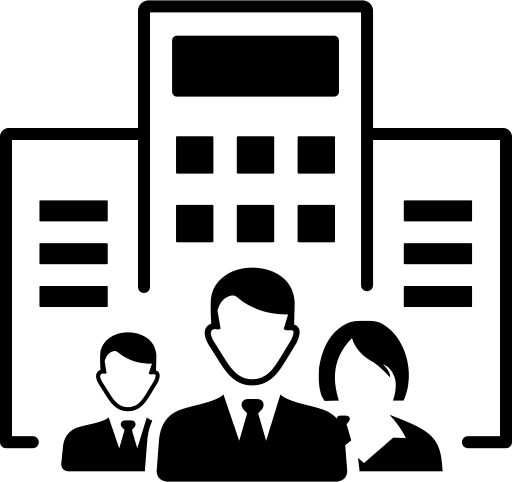
- The hardware is built with more consistent & reliable parts after being put through more robust hardware testing.
- Supported by the vendor's “Driver Update app” and will receive driver and security updates and hardware support for a longer period of time.
- Come with the full Windows Professional OS installed (no need to upgrade).
- Much cleaner list of apps installed by default and often come with additional security features and settings.
- Longer hardware warranty options.
Product Model Examples
Some examples of business-grade products compared to popular residential-grade product lines:
Recent Residential-Grade Security Compromises
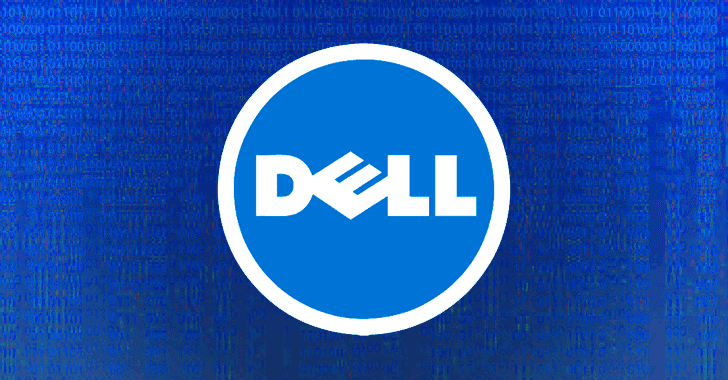
Five new security weaknesses have been disclosed in Dell BIOS that, if successfully exploited, could lead to code execution on vulnerable systems.

Three high-impact Unified Extensible Firmware Interface (UEFI) security vulnerabilities impacted various Lenovo consumer laptop models, enabling malicious actors to deploy and execute firmware implants on the affected devices.
Business-Grade Computer Quote

Ready to order a new business-grade computer?
Fill out the "Computer Quote Request Form" below to receive a quote!